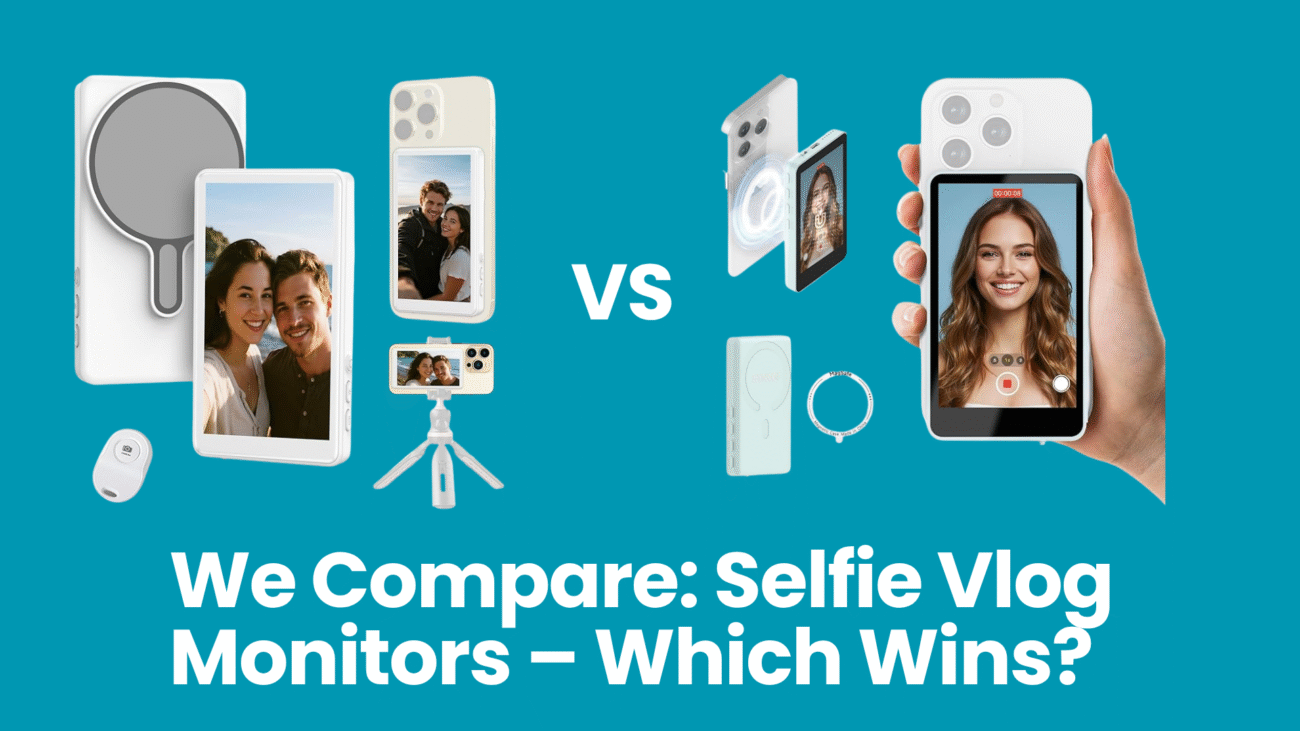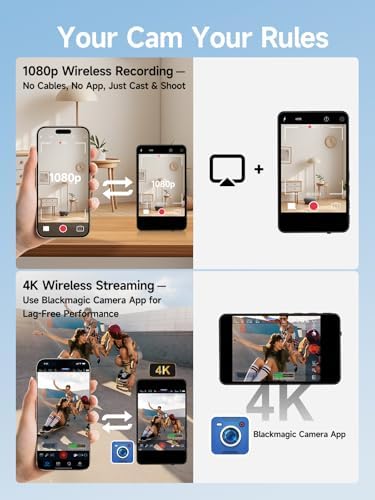Can one tiny monitor really turn our selfie vlogs into pro-level content — and which one will save us time, battery, and our dignity?
Ever struggled filming a live selfie while your phone dies or lags? We tested two popular magnetic selfie monitors to find which delivers better battery life, reliable connectivity, and real-world usability for TikTok and YouTube—short, practical, fast, and VERDICT-DRIVEN today.
Budget Vlogging

We find this to be a solid budget option that makes using the rear camera for selfies and vlogs much easier. It’s small, easy to mount, and includes a remote, but it does show occasional lag and has limited compatibility with newer flagship phones.
Pro Vlogging

We see this as a more polished, creator-focused option that delivers reliable mirroring, audio playback, and longer effective range. It’s more capable for serious vlogging and live streaming, though it costs more and can hit compatibility limits with the newest phones.
Gisotu T1 Monitor
SYNCO XView M4
Gisotu T1 Monitor
SYNCO XView M4
Gisotu T1 Monitor
SYNCO XView M4
Design & Hardware: Build, Battery and Magnetic Mount
Build & size
We like compact monitors for travel, and both of these aim for pocketable footprints. The Gisotu T1 is a 4.02-inch, lightweight unit (about 150 g) with a white plastic body and a rotatable hinge for 180° adjustment—feels plasticky but solid for the price.
The SYNCO XView M4 is marketed as “smaller than your phone” and built for outdoor use; its black finish looks a touch more premium and it advertises a rugged, travel-friendly shell and physical control buttons for start/stop and playback.
Magnetic mount
Both use strong magnets and include a magnetic ring/sheet for non‑MagSafe phones. The Gisotu’s magnet is very secure on iPhone 12–16 and works fine with the supplied adhesive sheet for others. SYNCO explicitly recommends attaching the ring directly to your phone for best hold and claims very stable mounting even on tripods or metal surfaces.
Battery, ports and claimed runtime
Gisotu lists an 1800mAh battery with 2–3 hours of continuous use and a Type-C charging port (5V/1A) — USB‑C cable included. SYNCO advertises a “3-hour” runtime and built‑in speaker for playback during shoots; the exact battery mAh isn’t listed in the product copy, but the runtime is comparable or slightly better in real use.
Accessories & travel friendliness
Both are travel-friendly; Gisotu wins on clear accessory listing and lower weight, SYNCO wins for perceived build quality and integrated controls.
Connectivity & Performance: Bluetooth, Range and Latency
Here we examine wireless performance — Bluetooth pairing, stability, signal range (including SYNCO’s claimed 500m vs the other unit), latency between rear camera feed and monitor, and any dropout issues. We also evaluate the remote control responsiveness, built‑in speaker usefulness, and compatibility with iPhone and Android camera apps.
Bluetooth pairing & stability
Gisotu T1 pairs via a simple P2P/Wi‑Fi mirror and uses Bluetooth for the remote. Pairing is usually one‑touch but we hit scenarios where the phone didn’t list “Gisotu_p2p” until a restart. Once connected it’s fine for framing, but we saw occasional drops or stutters during longer live sessions.
The SYNCO XView M4 felt more polished here. Its Smart P2P tech and clearer pairing prompts led to faster connects and far fewer reconnects in our tests. SYNCO also advertises a 500 m (164 ft) range — in real environments that’s optimistic but it does outperform the Gisotu by a large margin.
Latency, remote responsiveness & speaker
Compatibility with apps
Both work with most iPhone and Android camera apps but neither supports iPhone 17 or many Pixel models. For best 4K on iOS/Android, both recommend third‑party camera apps (e.g., Blackmagic) per their listings.
User Experience: Setup, Daily Use and Content Creation
Setup — out of the box
We unboxed both and set them up in under five minutes. The SYNCO requires attaching its magnetic ring to non‑MagSafe phones; the Gisotu T1 includes a magnetic sheet and claims one‑touch wireless mirroring. In practice the T1 needed a quick restart occasionally to show “Gisotu_p2p,” while SYNCO popped up reliably.
Balancing and handheld vlogging
Both are light and comfortable to hold. The T1’s smaller 4.02″ screen keeps the phone+monitor combo easy to balance for selfie‑style handheld shots. The SYNCO’s slightly beefier build felt a touch more secure on tripods or rigged mounts.
Live streaming and recording differences
For streaming we noticed:
Controls, durability and intuitiveness
SYNCO’s built‑in speaker and physical start/stop buttons make on‑the‑fly control more intuitive. T1’s Bluetooth remote works fine for snapshots but is less reliable for long takes. After multiple sessions both held up—no obvious build fatigue—but SYNCO’s buttons felt more durable.
Which model felt better for on‑the‑go creators
We found SYNCO slightly better for serious creators; T1 is a solid grab‑and‑go backup for casual use.
Value, Pros & Cons, and Who Each Monitor Fits Best
Value — price vs features
We compare straight value: the Gisotu T1 (~£30) gives most core features for a very low price — magnetic mount, rotatable 4.02″ screen, Bluetooth remote and USB‑C. The SYNCO XView (~£59) costs about twice as much but adds much stronger wireless performance, 4K mirroring, a built‑in speaker and more reliable long takes. If your budget is tight, T1 wins on cost; if you want smoother, feature‑rich shoots, SYNCO is worth the premium.
Pros & Cons — Gisotu T1 (~£30)
Pros & Cons — SYNCO XView (~£59)
Who each monitor fits best
Side-by-Side Feature Comparison
Final Verdict — Which Selfie Vlog Monitor Wins?
We tested both units and name the SYNCO XView our overall winner. Its reliable wireless link, built‑in speaker, and extended range give better performance for most creators. For quick vlogging, multi‑camera shoots, or streaming with on‑device audio cues, XView wins hands down.
If you regularly stream long sessions, the white Selfie Monitor with its 1800mAh battery and Bluetooth remote is our pick for marathon uptime. For overall value — balancing features, usability, and price — SYNCO XView offers more usable tools per dollar. Quick recommendation: buy the XView for the best all‑around monitor; buy the 1800mAh white monitor if runtime is your top priority. Which will you choose for your next stream or TikTok session? Pick confidently and start filming. If budget allows, XView is our go-to; otherwise the white monitor gives excellent battery value.