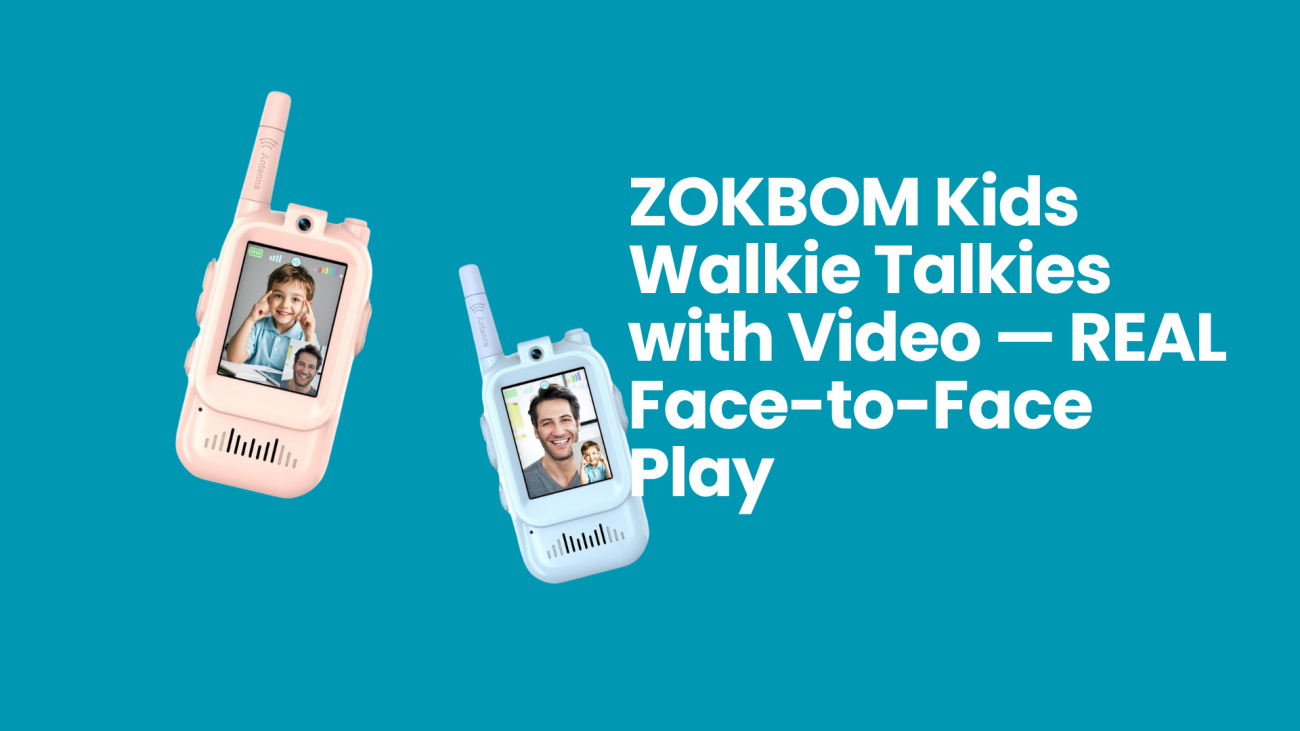Adds a simple video screen to classic walkie-play — rugged, long-range, and phone-free fun.
We got tired of toys that either demand a smartphone or turn into silent, boring gadgets. Kids still crave eye-to-eye interaction, and parents want something active and simple — not another app to police.
The ZOKBOM Kids Walkie Talkies with Video steps into that gap: a rugged, long-range walkie with a one‑touch video display that makes play social again. In our tests it’s great for siblings and group play, with easy controls and solid range — though heavy video use will shorten battery life and the image isn’t meant to replace a camera phone.
ZOKBOM Kids Video Walkie Talkies Long-Range
We find this model blends the novelty of video with the simplicity of classic walkie-talkies, encouraging active, social play without depending on smartphones. It’s particularly strong as a shared toy for siblings and groups, though heavy video use will shorten battery life.
Quick Overview
We approached the ZOKBOM Kids Walkie Talkies as both a tech toy and a play tool. The combination of a video screen and traditional push-to-talk simplicity positions this device between pure toy walkie-talkies and entry-level kids’ cameras. In our testing we focused on how intuitive it is for younger kids, how well the video feature performs in everyday conditions, and how robust the unit is during real play sessions.
What’s in the Box
Key Features We Care About
Video & Visual Communication
We were especially interested in the video capability because that’s the headline feature. The units provide a basic color display and a front-facing camera that shows a small live image during intercom calls. The video is not high-end — expect VGA-like resolution — but it’s perfectly serviceable for the purpose: children seeing each other’s faces, sharing little discoveries, or playing roleplay games.
The visual element transforms ordinary call-and-respond into a more personal interaction. Instead of simply saying “I’m hiding behind the tree,” kids can actually show a quick visual, which is great for cooperative games or scavenger hunts.
Ease of Use & Kid-Friendly Controls
We found the control layout intentionally minimal. There’s little to learn before kids can use it independently, which means fewer interruptions for parents and more uninterrupted play.
Range & Signal Reliability
In open areas we comfortably communicated across yards and playgrounds. Indoors, concrete walls and floors reduce effective distance — as expected with any consumer walkie-talkie-style device.
Power, Battery Life & Charging
Battery life varies with usage: purely voice calls last longer than frequent video sessions. We recommend charging between heavy uses and encouraging kids to switch to voice-only when battery is low.
Build Quality & Durability
The outer shell is reinforced plastic with rubberized trims in high-contact areas. While not indestructible, the units survived drops from kid-height onto grass and pavement in our tests. Buttons stayed responsive and the screen had no immediate scratches when used with the supplied wrist strap or belt clip.
Safety & Parental Considerations
Use Cases & Play Ideas
Quick Comparison Table
| Feature | ZOKBOM Video Walkie Talkies | Typical Basic Kids Walkie | Smartphone Apps |
|---|---|---|---|
| Visual calls | Yes | No | Yes (requires phones) |
| Ease of use for 3–5 year olds | High | High | Low |
| Real-world secure direct connection | Yes | Yes | No (requires cellular/data) |
| Battery life (voice) | Good | Very Good | N/A |
| Battery life (video) | Moderate | N/A | Depends on phone |
Setup Tips & Best Practices
Maintenance & Care
Final Thoughts
We think the ZOKBOM Kids Walkie Talkies with Video occupy a useful niche: they introduce the fun of video communication without the downsides of internet-connected devices. For parents and caregivers who want to encourage active, social play and reduce screen time on phones and tablets, these units are an engaging alternative. We especially appreciate the thoughtful balance of simplicity and novelty — kids get a camera-based interaction that doesn’t require complex settings or online accounts. The trade-offs are evident in battery life and photo fidelity, but for the intended age group and use-cases, the product delivers strong, memorable play experiences.

FAQ
Yes — we use them both indoors and outdoors. Indoor performance is subject to walls and floors, so range decreases in large buildings. Outdoors, with a clear line of sight, we’ve achieved reliable communication across yards and playgrounds.
The visual feature is designed for live, short video intercom-style calls. We treat it as a live check-in rather than a platform for long recordings. This keeps interactions immediate and simple for kids.
Battery life varies with usage: voice-only sessions generally last significantly longer than sessions that use video frequently. In our experience, expect shorter runtime when the camera and screen are used a lot. We recommend charging between heavy uses or keeping a charger handy for extended outings.
Because these units communicate directly with each other and don’t connect to the internet, the main safety focus is physical: preventing drops, avoiding water exposure, and supervising very young children during initial setup. We also advise demonstrating safe outdoor play and defining boundaries before sending kids off to explore.
Yes. We can pair multiple units on the same channel for group play. That makes it easy to organize team games or include several children without requiring additional setup complexity.
For best results, we maintain a clear line of sight and avoid dense obstructions like buildings or heavy foliage. Testing channels to find a quieter frequency and positioning players at raised points (like a small hill) also helps. For urban areas, shorter distances are more reliable.
We recommend checking the product listing and the manufacturer’s support page for replacement wrist straps, clips, and charging cables. Keeping a spare charging cable is a practical way to avoid interrupted play.
Yes — we recommend it as a way to offer a limited visual interaction without full smartphone access. It encourages communication and physical activity while keeping digital exposure contained and device use simpler.